![]()
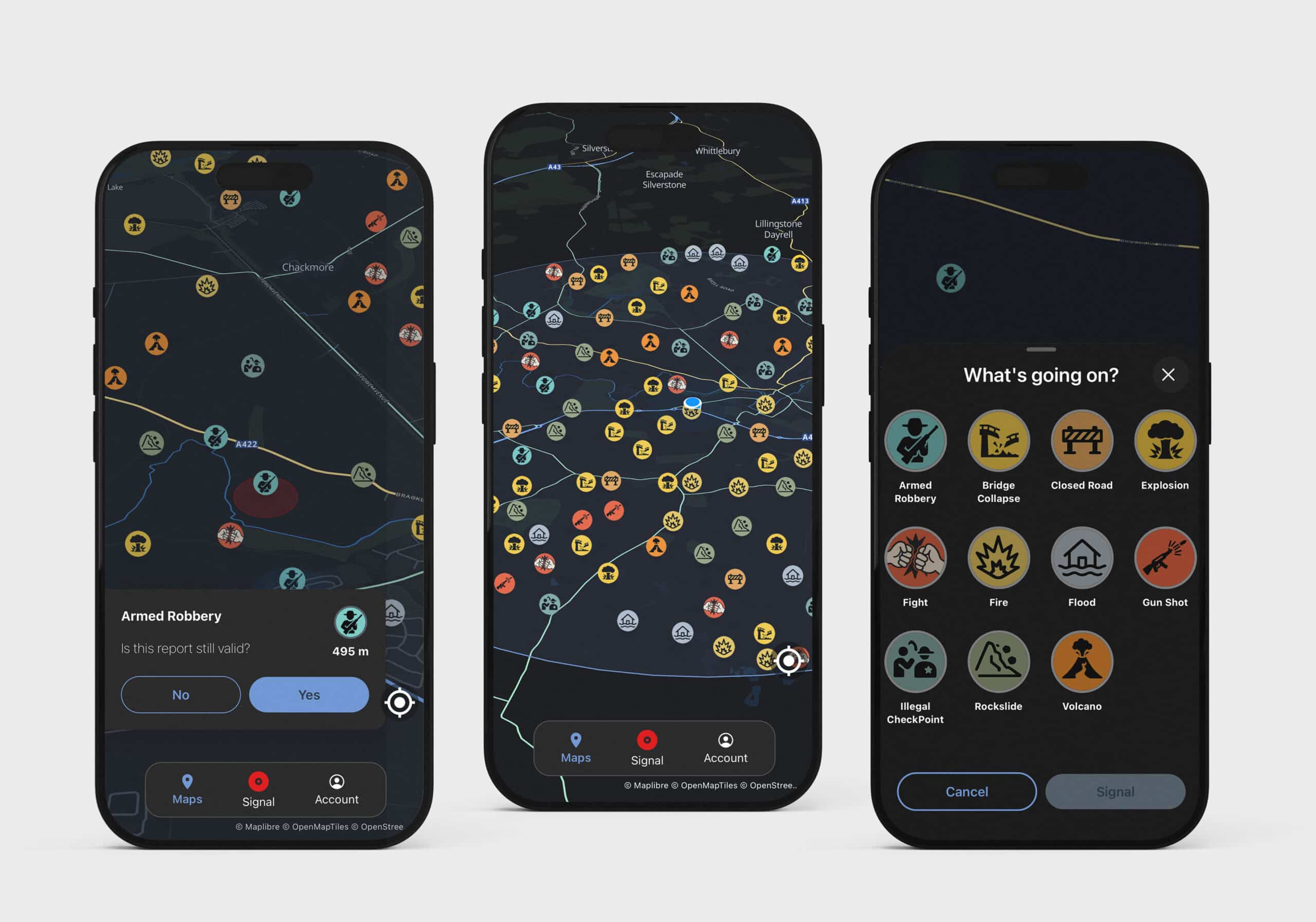
Giacomo Giannelli
A Product Designer based in London, United Kingdom. Crafting thoughtful, visually compelling digital experiences with a focus on clarity, function, and impact.
Safia
Together, we build safer communities.
Get ready to report events near you. The most powerful app to secure safety for yourself and others.
- Real Product (in Partnership with Ntbies)
- Timeline: 4 months (2025)
- Tools: Figma, Photoshop,
- Role: Product Designer
The Challenge
The goal was to design a mobile platform that empowers people to report and respond to local safety events in real time.
Safia aims to make communities safer by combining intuitive reporting, reliable information, and community trust all through a user-centered mobile experience.
Key Focus Areas:
- Fast and accessible event reporting
- Reliable real-time alerts
- User trust, privacy, and transparency
The Key Objective
To design an intuitive and trustworthy interface that enables users to report incidents instantly, stay informed, and feel safe in their environment.
This included:
- Simplifying the reporting flow for faster action
- Prioritizing visibility of nearby events and alerts
- Designing a calming yet responsive visual language that balances safety and urgency
The Solution
From initial research to high-fidelity UI, Safia was crafted to empower users with real-time awareness of safety events in their surroundings.
The design emphasizes clarity, speed, and emotional assurance, enabling people to act quickly and confidently while feeling supported by their community.
The Design Process
– Research and User Insights
– UX Architecture and Flow Mapping
– Visual Design System
– Prototyping and Testing
Timeline: Timeline: 4 months (2025)
Tools: Figma, Adobe Photoshop,
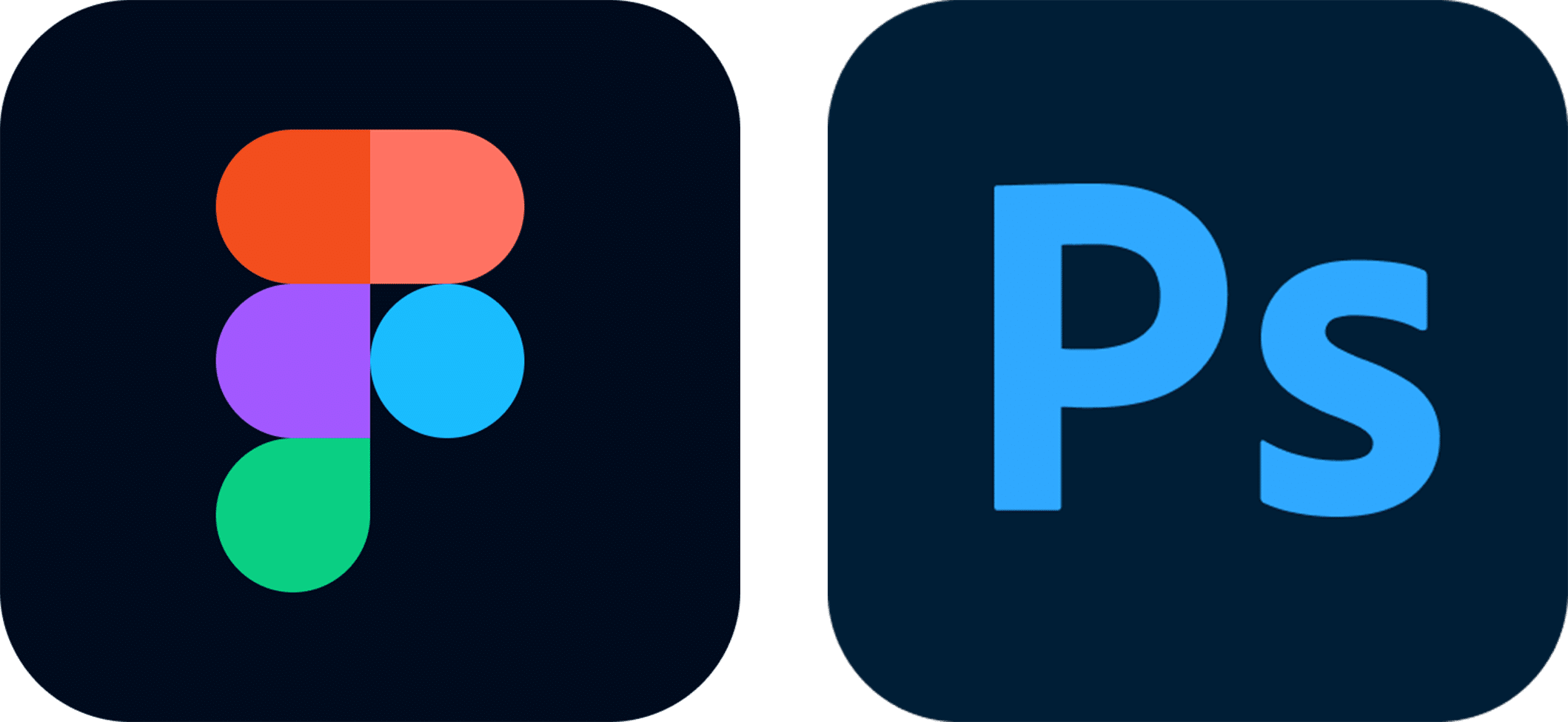

Key Features
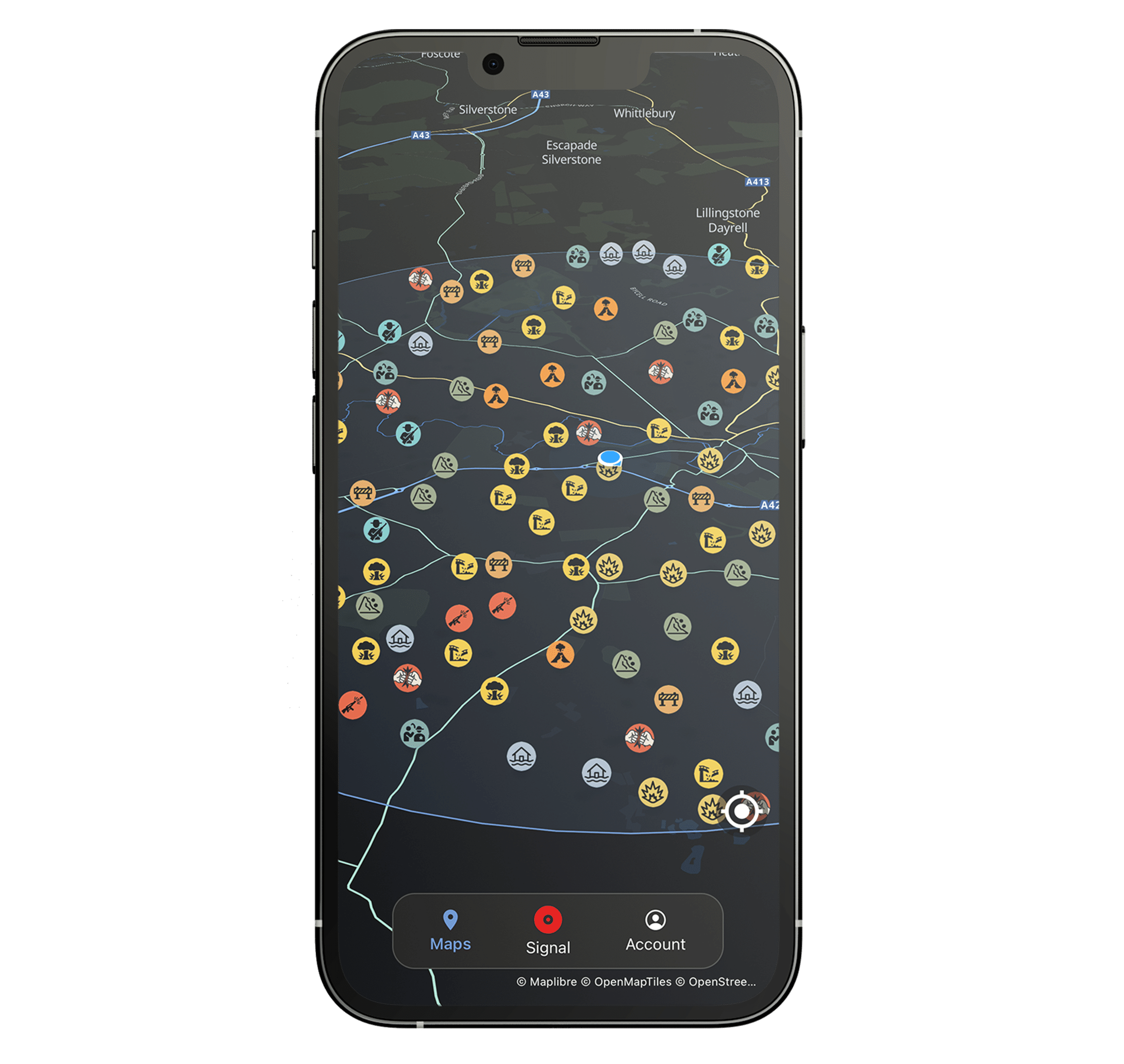
Maps
The homepage serves as a personal safety dashboard, giving users real-time awareness of local events and quick access to core functions.
- Live Map View: Shows nearby incidents, safety zones, and updates in real time.
- Quick Report Button (Signal): Enables users to report an event instantly with one tap.
- Notification Center: Alerts users to critical events nearby, prioritized by proximity and severity.
Account
A secure and personalized space where users can manage their profile, preferences, and settings.
- Language, Location, and Privacy Controls: Users can adjust settings to suit their preferences.
- Sign In / Sign Out / Delete Account: Full account management for security and flexibility.
- Support and Legal Access: Quick access to help, Terms & Conditions, and Privacy Policy.
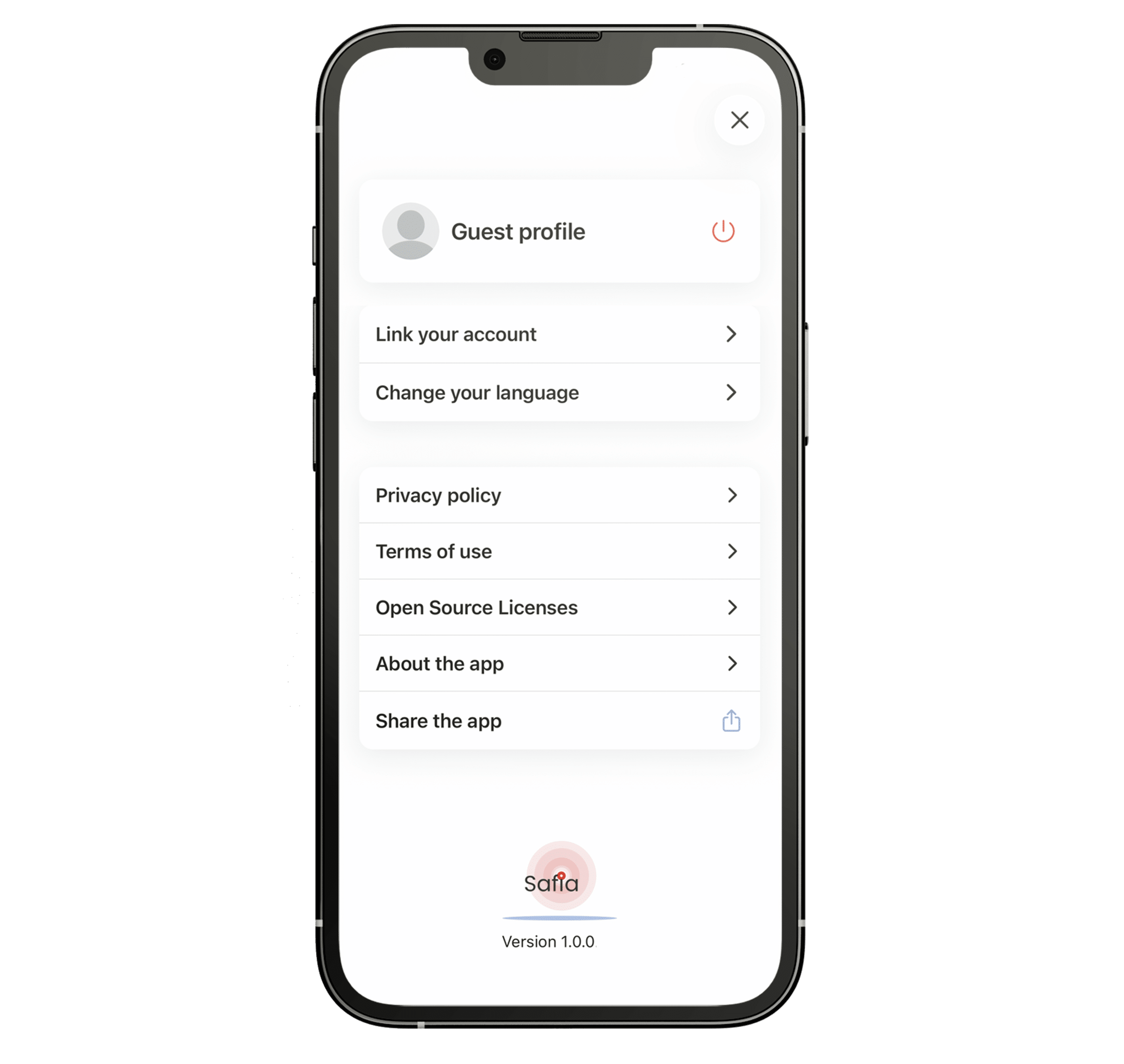
The Design System
Safia’s design language balances trust, clarity, and warmth, creating a safe and approachable experience.
- Typography: Modern humanist typeface optimized for legibility across screens.
- Color Palette: Calm yet assertive shades of blue and neutral grays, conveying safety without intimidation.
- Iconography & Illustrations: Simple, friendly visuals to make serious information approachable.
- UI Components: Buttons, navigation bar, and interactive elements designed for clarity, consistency, and scalability.
ILLUSTRATIONS

BRANDING
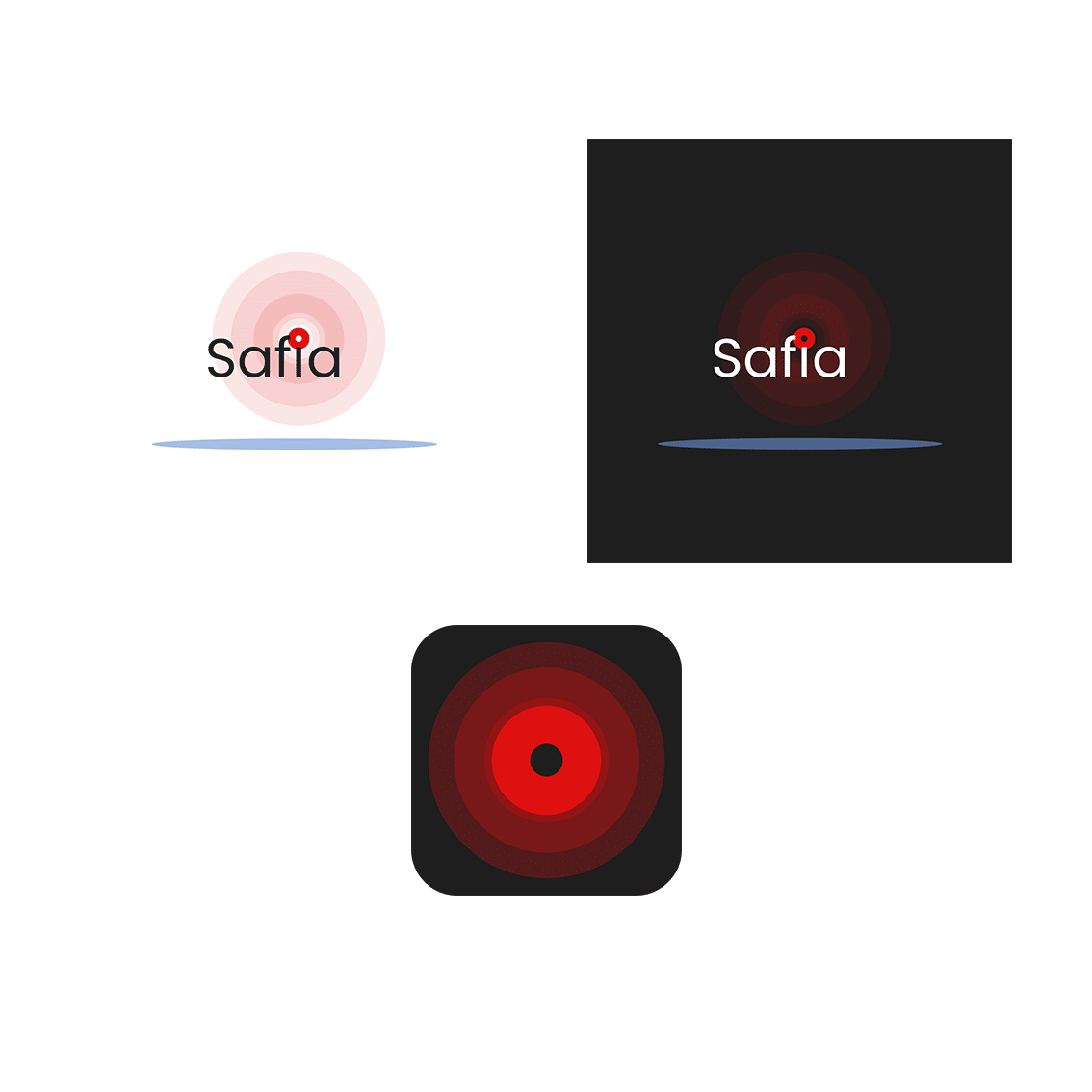
BUTTONS | ICONOGRAPHY
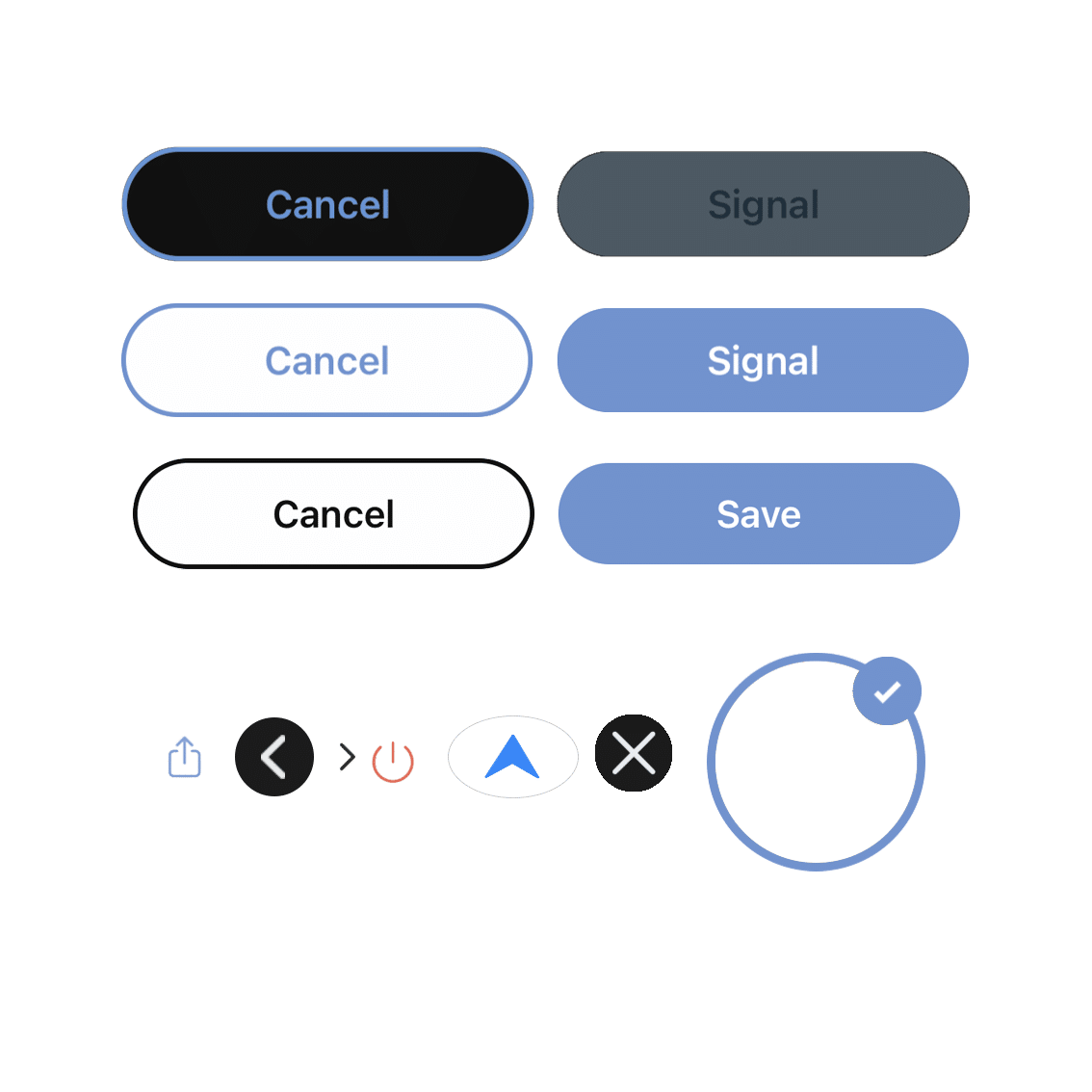
LANGUAGE FLAGS
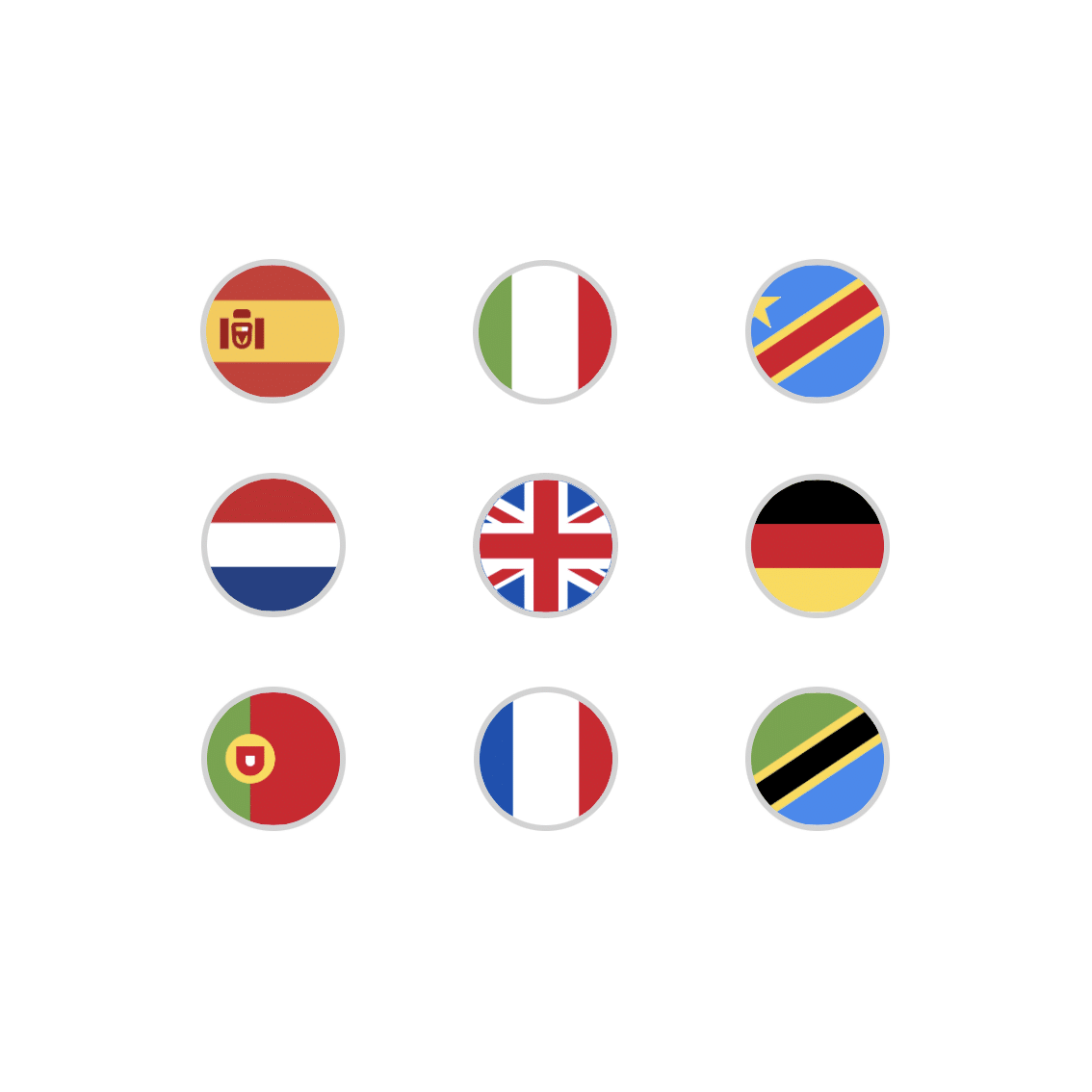
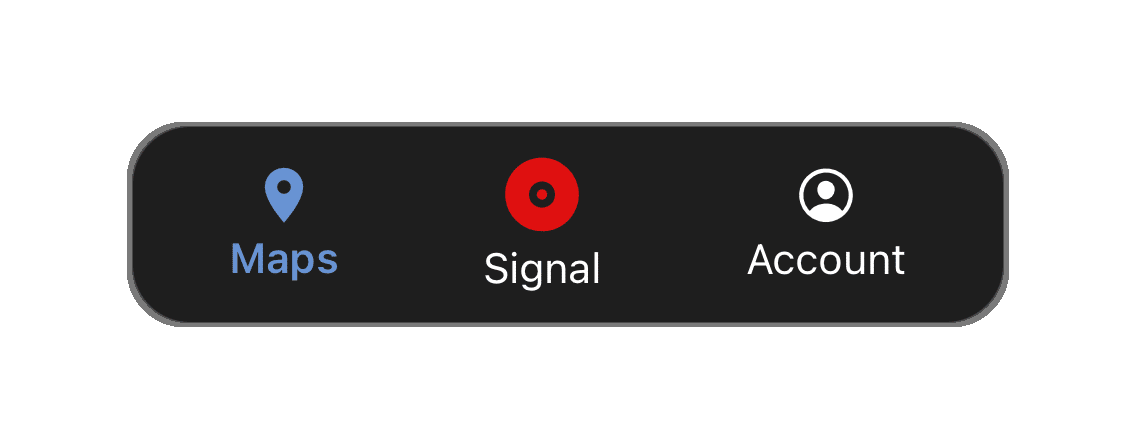
COLOUR PALETTE

The Final Outcome
Safia is now live and available on both the Apple App Store and Google Play. The design system and UI components are fully scalable, supporting future features such as community verification and AI-driven event classification.
LOADING SCREEN

LOGIN SCREEN

Home//Maps Screan (Dark Mode)
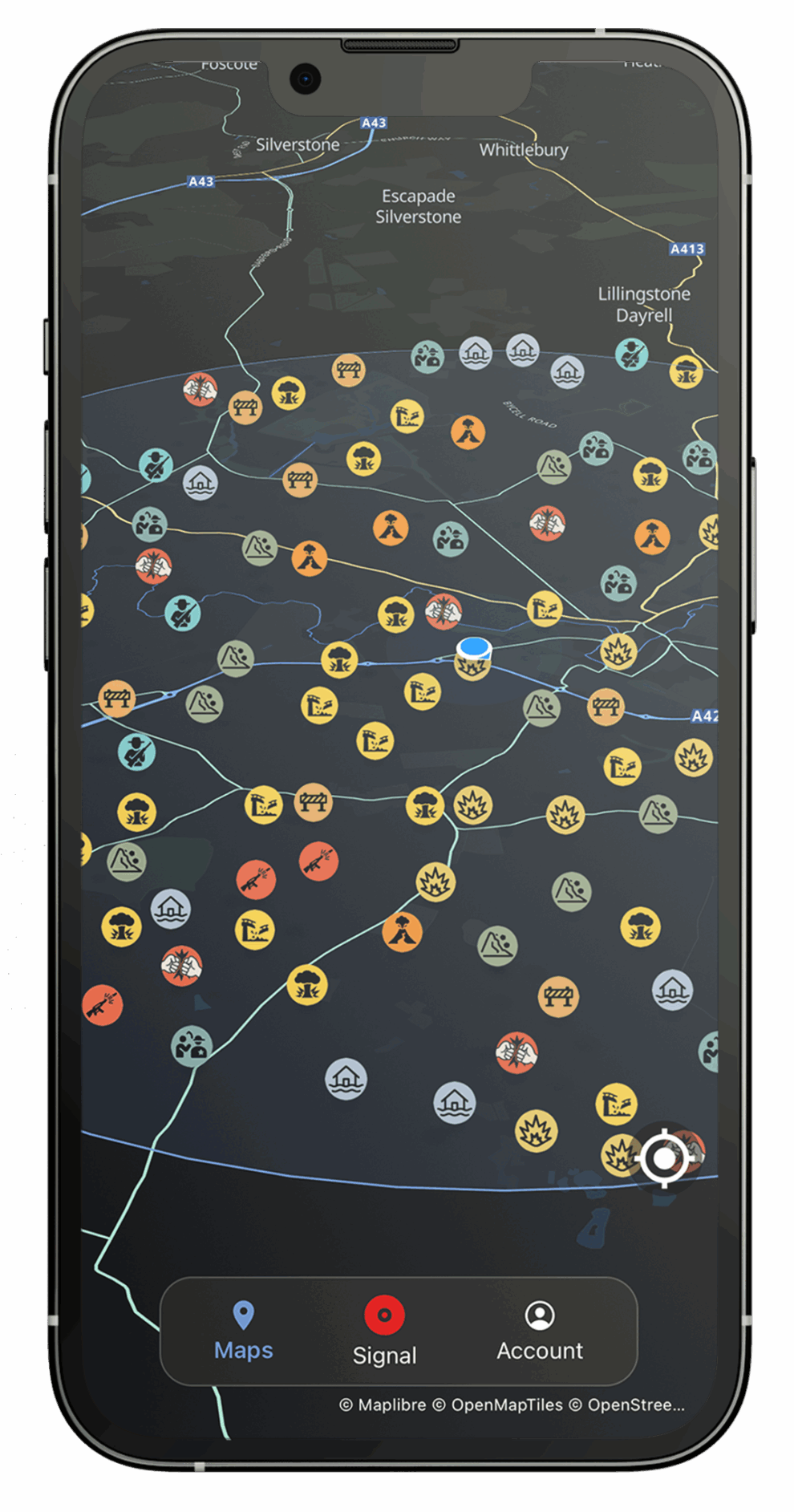
Notification Screen (Dark Mode)
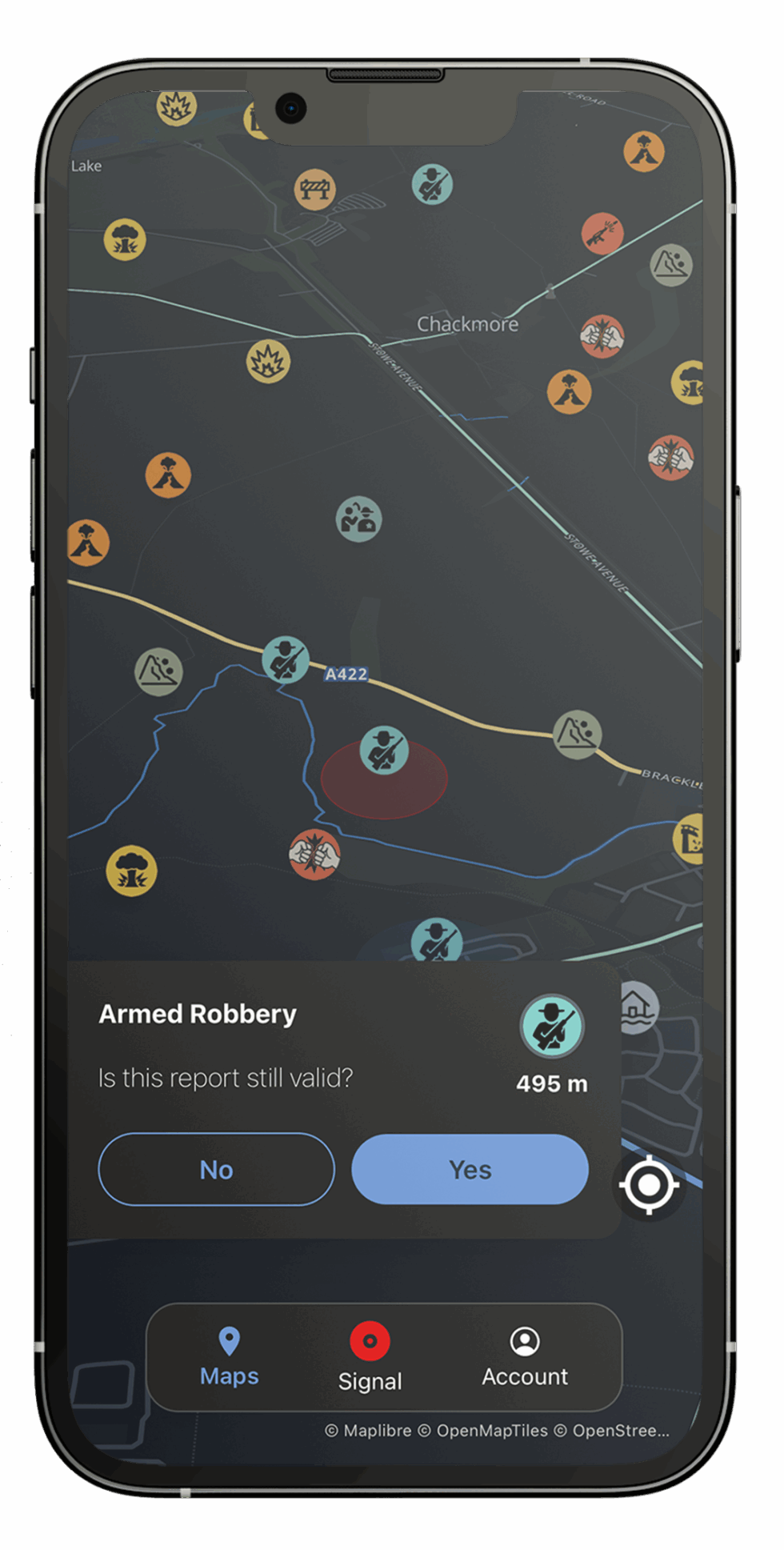
Signal Screen (Light Mode)
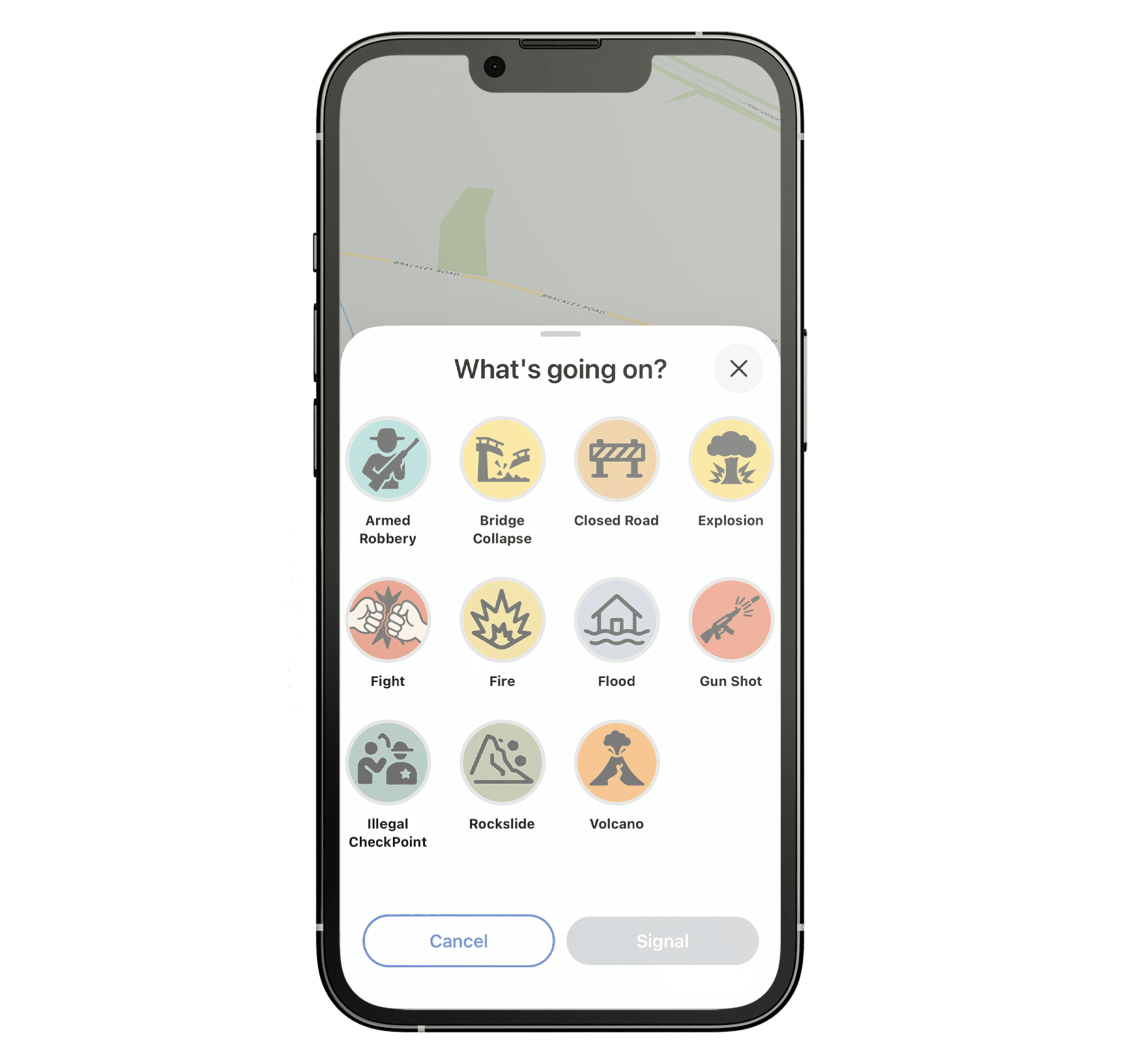
Signal CONFIRMATION Screen

Account Screen (Light Mode)
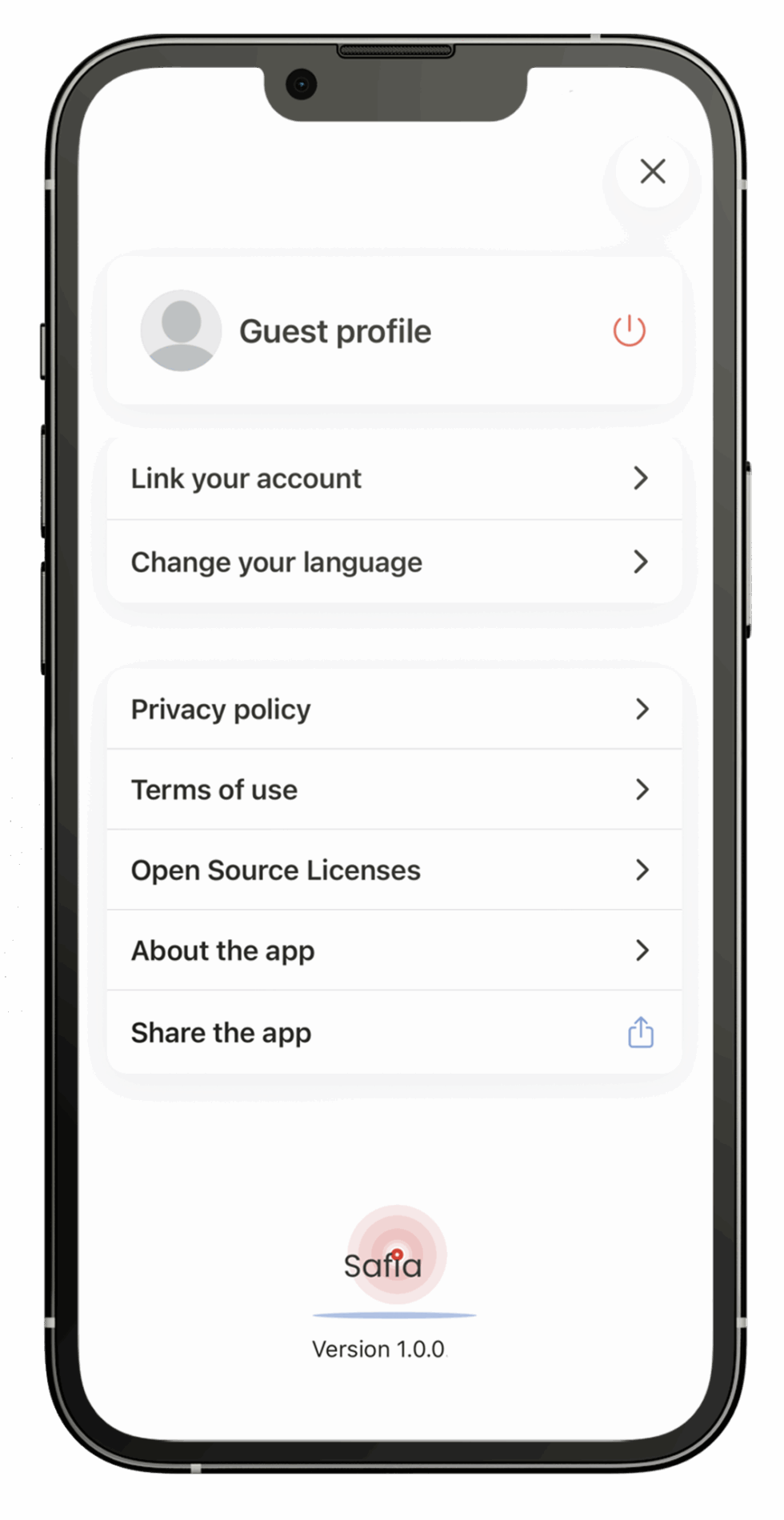
Language Screen (Light Mode)
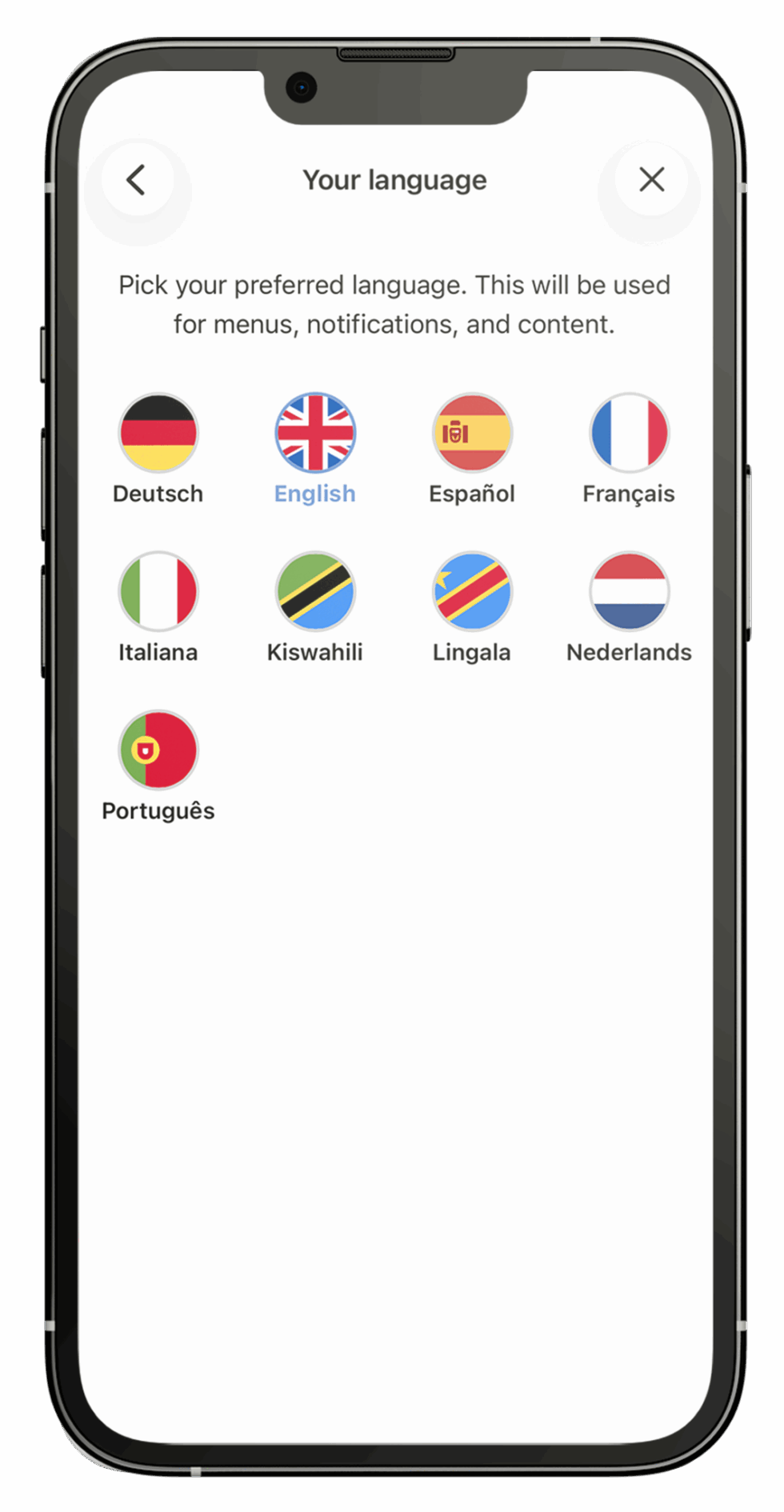
Reflection
Designing Safia was an opportunity to merge technology and human-centered design in a product that directly impacts community safety. The main challenge was balancing urgency and calm, ensuring users feel empowered rather than anxious in critical situations. This project strengthened my ability to design for trust, accessibility, and emotional reassurance, key elements when building products that people rely on in moments of uncertainty.
